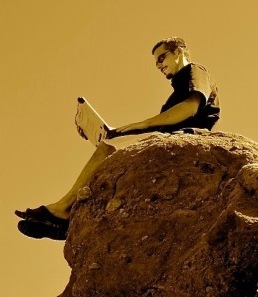It’s been a long time since I’ve wiped out my workstation and started with a fresh Operating System. Â I’m starting to get a real solid grasp of OSx so a clean slate to work with sounds fantastic. Having a much better knowledge then I did a year ago about the apps I like, which apps to I definitely don’t like and in what combination I find them most useful. Â So here’s a quick breakdown of the OSx Apps I use while things backup backup before I race down green-glass lane, nuke this MacBook & arrive at destination defaults.
Web Browsers
- Google
- Chrome
Drive app
- Mozilla
- Tor Browser Bundle
- Plugins – Chrome sync takes the thought n’ effort out of this. Â These are all extensions I have loaded in chrome. Â The ones in red I just keep disabled unless I need em in which case their two clicks away from bing functional.
Code Editors IDE’s & Support
- Netbeans – PHP/Java IDE
- TextMate $$
- Simple GUI text editor
- I rarely use it now however given that it’s paid for… Â It’s still noteworthy to mention that I use VIM much more often.
- Github + Command Line Tools
- Arduino
DB Tools
- MySQL
Video/Graphics
- GIMPÂ -Â All my graphics editing needs under one easy to use roof.
- VLCÂ -Â Have Video File… Will Play.
Quicktime – pre-Bundled w/OSx- Camtasia $$ – Everybody loves screencasts and video demo’s
Organization, Notes & non-code Text
- Evernote $$ – THE only notes app worth using on all platforms & architectures when logging all things noteworthy in any media type (txt,image,audio,etc)
- OmniGraffle $$
- Flow charts, Wire Frames, Brain Storming, Network Maps, Visual website site maps… Â and whatever else you can think of once you get good at using it, it’s hard not to.
- OfficeLibre – Offline office suite
- FreeMind – Offline Mind Mapping otherwise I use Mindmeister $$ w/an entry level paid subscription.
Communication
- Skype – I still use this every other day or so but it’s usefullness is fading extremely fast in the face of Google+ Hangouts.
- Adium – All-in-One Instant Messanger Client
- Rosetta Stone $$ – Learn to communicate
Misc
Jing&Â Snagit – Screenshot + annotation & sharing tool.- SEO Power Suite $$ –
MarketSamuri – DEPRECIATED – Keyword research tool- This shouldn’t be listed here.  I can’t recall the last time I used this.
- VirtualBox – Virtual Machines for all!
- uTorrent – Leech
System Resources
- FUSE for OS X
- MacFUSE
- NTFS-3G
- TrueCrypt –  It’s all encrypted.  Everything.  Thumbdrives, backups, shared containers.  Everything.
- Little Snitch $$ – Amazingly simple firewall
- QuickSilver – Cutting shortcuts and mashing mashups for super quick access to everything.
- GPGTools – This stuff should be understood now.
- Homebrew – An OSx Packaging system that’s as useful as it is easy.
- oh-my-zsh – Useful & Pretty.
- Java – Necessary