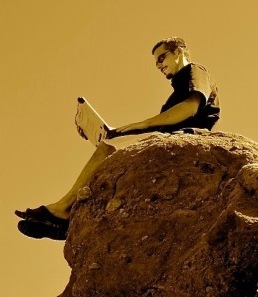UPDATE:As of September 24 2013
TeachingChile.com is completely wrapped in SSL.
~Thank you!
This post is no longer entirely relevant. TeachChile.com has updated their site and wrapped it in SSL. Thanks guys!
URL:Â http://teachingchile.com/apply_online/machform/view.php?id=6
TeachChile.com has an online application process that requires the submission of quite a bit of personal information including your Passport Details over plain text. Seriously? I almost feel like someone’s playing a prank here. Â with SSL and ‘secure websites’ being pretty well understood it’s mind boggling to see websites like this still exist requesting personal information including passport number be submitted via plain text non-secured form data. What’s more amazing is that the lack of SSL is just one of what seems to be a whole ton of security-ignorance which pretty much guarantees anyone submitting data to these guys gets their identity (all their submitted data) jacked.
Wha? Google shows some love.
What makes it more astonishing is the domain was registered in 2005 and ranks #1 for “Teach in Chile” on google(us) and ranks really well for quite a few other keyword phrases. With the potential traffic exceeding thousands of visitors a month – I wonder how many fill out that insecure form?
Source:Â http://www.semrush.com/info/teachingchile.com
Google gives the page that links to the Non-SSL encrypted page a PageRank of 3.
http://teachingchile.com/to_apply.htm – With all the crazy search listing algorithms and such you’d think Google wouldn’t demonstrate much appreciation for this.
WTF? Guess until you find a stored form!
Saved forms can be easily brute forced! Â Now this is so far over the top I’m not sure what to make of it but it offers to let you save the form if you provide an e-mail address like so:

Save Form & Resume Later
and upon saving you are presented with a ‘special link’ which at a quick glance looks like a simple 10 character alphanumeric hash.

Link to permanently saved form.
http://www.teachingchile.com/apply_online/machform/view.php?id=6&mf_resume=f4e2cdde3a
As far as I can tell that is permanent unless they purge the system of old resumable forms at some point. But to drive my point home – all one has to do is generate hash values 10 alphanumeric characters long. The following function ‘should’ generate those hashes. Â Can’t say I checked but it is quite that simple.
function generate_random_hash($length=10){
$chars = '0123456789abcdefghijklmnopqrstuvwxyz'; // Our Hash Building Alphanumeric Soup
$char_count = 1; // Counter for how many characters our hash is (as it loops and grows)
while($char_count <= $length){
// Add random chars from our alphanumeric soup until we hit our target length
$hash .= substr($chars,rand(0,35),1);
$char_count++;
}
return $hash;
}
Replace the ‘special’ part of the resume URL with generated hash & test for live data.
There can’t be more then 6.something quadrillion hashes possible used to uniquely identify the  saved forms are in their database.  6 Quadrillion is a lot, don’t get me wrong but it’s really not if you break the work down across 1 thousand, 10 thousand or even more computers it becomes pretty easy to pull the task off in a very short period of time, even if approached in a slow enough manner as not to bring their web server down.  I’m digressing though – this isn’t the school of brute-forceology.
Verifiably Exploitable Platform…
If I were to assume TeachChile.com was using Mach Forms (which they are) based on ‘machform’ being in the url or some other simple means then a quick Google search for existing (and very well documented) Mach Form exploits might apply. The latest exploit having been uncovered less than two months ago.  *shakes head* … I’ll just stop there on the topic of exploits.
Just 1 of 1,000+ Other Sites on the Server
With over 1,000 other sites likely hosted at the same IP address (server) I wonder what the odds are that the server itself isn’t entirely compromised already? Source:Â http://www.reverseip.us/?url=teachchile.com
Running across this situation on a legit website isn’t something that happens anymore. I’m blown away by the seemingly legitimate operation being run on TeachChile.com.  Beyond notifying their contacts I’m not sure what else to do about it.  Should anyone beyond their posted contact be notified of this? Lets hope this application isn’t to teach web development. ^_^
The purpose of this post!
Be very aware of what you’re doing when you release personal information online. Â In this case It’s pretty safe to assume that data submitted to TeachChile.com will become property of some nefarious individual. Unless you have some otherwise unobtainable insight in to what happens to your data after you submit it – be cautious. Â It doesn’t take much for a web server to fall victim to an automated attack, especially and very specifically DATA because that’s what everything is all about anyway. Â Nobody reads the ‘terms of use’ or ‘disclaimers’ anyway (and in many cases, neither do the writers of those things so they don’t identify how your personal information is being securely managed anyway; further – there is no code enforcement to ensure what you’re reading is in fact what happens) so it’s best to assume all the data you’re submitting to a website is going to be retained indefinitely by an individual or a staff that isn’t specifically driven by keeping your data safe. Most techs are extremely trustworthy however often quite lazy. Â It doesn’t take much oversight for a whole database, server or better yet a cloud driven limitless data storage asset to become the property of an attacker. Â It’s often just a password between the evil attacker and your personal information. Â
Don’t EVER submit your Social Security Number or Passport information online. Â Just don’t. Perhaps try using your dog or cat’s social security number as a temporary placeholder. ^_^