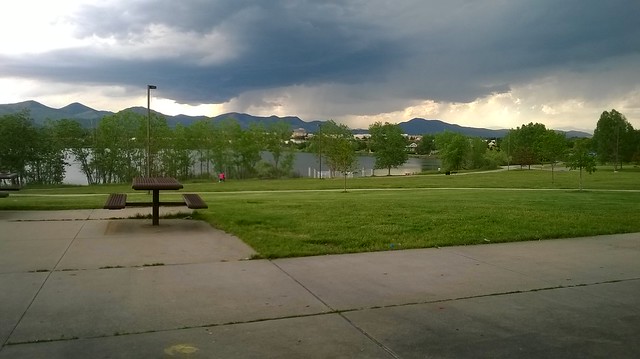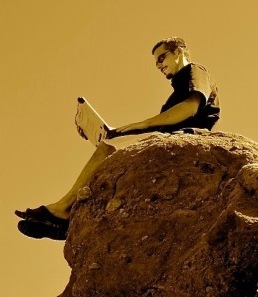This post is old and out dated.
Please see my new post New DD-WRT Firmware for Netgear WNDR3400v2 for links to a more current DD-WRT firmware version with Heartbleed fix, NAT reversal and more!
Right on, It WORKS.!.
I’m not a fan of many devices with extremely limited administration interfaces, especially network devices so when the Netgear WNDR3400v2 resting behind the couch (in arms reach for easy wired laptop connections ^_^) suggested there was an update available I agreed. With a quick slight of hand I confused the slick little black n’ blue device long enough to upload a firmware file downloaded from this website. I would guess that it took less than 90 seconds to eliminate the less-than-flexible firmware provided by Netgear & replace it with the always friendly DD-WRT.  Mission accomplished without so much as a questionable pause or hiccup.
Warning: WNDR3400v2 is not supported
Unfortunately, as of this post DD-WRT is still not officially supported for the Netgear WNDR3400v2 wireless access point.  Actually, DD-WRT.com states that donation devices are needed and that the firmware is only a work in progress and offering no files, suggestions or other information.  I however didn’t really care for the device anyway especially considering it’s been flaking out lately so I searched Google for DD-WRT Firmware for WNDR3400v2, downloaded the first thing I saw and flashed it to the device.  Fully prepared to toss the failed brick in the ‘parts’ bin with the rest of the bits n’ pieces I’ve saved for Arduino & Raspberry Pi projects, I uploaded the extracted file dd-wrt.v24-K26_WNDR3400V2-25-02-2013.chk using the web management interface to the Netgear device and clicked upgrade.  To my amazement I was presented with the dd-wrt “set your username & password” page displayed after successful flashes!  Heck yeah!

Here’s some links to the file I used. You can download the file from the original source if you’d like or grab the ones I uploaded. Â Either way, here are some links and MD5 Hash values. Â The Zip compressed file is not any smaller then it’s extracted .chk file so either one is just as quick to download.
Download the Firmware
Firmware File (Uncompressed)
MD5:8cc51e081f3115cc2514b55595d1cc16
File size: 6.5 MB
dd-wrt.v24-K26_WNDR3400V2-25-02-2013.chk @ Copy.com
dd-wrt.v24-K26_WNDR3400V2-25-02-2013.chk @ BurnMyTime.com
Zipped Firmware File
MD5: a3477656f891e12c6bed0a9761eae400
File size: 6.5 MB
dd-wrt.v24-K26_WNDR3400V2-25-02-2013.zip @ Copy.com
dd-wrt.v24-K26_WNDR3400V2-25-02-2013.zip @ BurnMyTime.com
Installing DD-WRT
- Acknowledge to yourself that what you are about to do has a high potential to render your wireless access point useless. Â I’m not personally sure what the real likely-hood of creating a paperweight out of your AccessPoint actually is but if you like your WNDR3400v2 as much as I did mine then it’s just as good bricked as it is functional. Â Lets move forward and hope for 1337 results!
- Locate & Login to the Web Admin – Netgear Genie web administration portal usually at http://192.168.1.1 or whatever it claims your default gateway to be if you plug in to it and let it DHCP issue your network settings after resetting the device to factory defaults.
- Reset to Factory Defaults – If you haven’t yet reset the device to factory defaults – navigate to the advanced tab -> administration -> backup settings page and click ‘erase’. That’s all I did to reset it anyway. I could have 30/30/30 reset it while patting my head n’ rubbing my belly but I didn’t care to find a paperclip to hold the reset button while cycling the power nor could I find any lolzcats to photo.
- Upload Firmware Upgrade – With your WNDR3400v2 at the factory default settings again visit the HTTP Genie Admin portal and bypass the internet setup junk. Â Do what it takes to get to the Advanced Tab then Administration (I believe) and finally the Upgrade page. Â Click browse & browse your computer for the .CHK file you downloaded and/or extracted from the downloaded .zip .
- Click [Upgrade] – Confirm that you do in fact want to take over the world and are not willing to accept payment for doing so…. Â Wrong admin panel. Â Just agree to the warning dialogs and such and wait a minute or two. Â I didn’t have to do anything else except refresh the http page I was viewing and whala – it displayed the dd-wrt password update form.!.
Sadly I didn’t make note of what firmware version I previously had from Netgear however it’s whatever version just got replaced today or perhaps yesterday as this post is being published the day after. I’ll follow up in a week to report how well the Netgear WNDR3400v2 is performing with DD-WRT. Â I’ll donate the device to dd-wrt.com if it acts twitchy so everything will end well regardless. So far it’s working great though. Cheers!