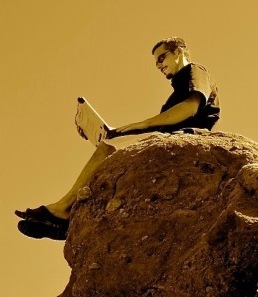I just got done Roller Blading a small part (14 mile around trip) of the Mary Carter Greenway Trail and I’m happy to report that it’s a wonderfully smooth trail on inline skates. In addition to being smooth and mostly free of debris I only recall having to cross traffic once in a six miles.
NON-Technical Hiring Questions I’ve been asked.
In a few recent interviews as a PHP developer applying for LAMP stack contributing developer positions I’ve been asked the following NON-TECHNICAL questions:
If you were given a box of pencils, list 3 things you could do with them that are not their traditional use.
My answer: I’d juggle them, practice my trigger pull (pencil in barrel marking a wall) & play Pick-Up-Stix.
Why do you want this position?
If you could be any street sign, what would you be?
My answer: .. was all over the place. lol. An interstate sign for a left exit! Then I had a lap of judgement and said “A useful one” to which the interviewer responded, “That would be all of them”. Fine, Not a speed limit sign though.!.
Explain a day in the life of a developer.
Explain your approach to coding.
How do you choose user stories and estimate time.
I’ve really enjoyed some of the interviews I’ve participated in. I’ve also totally bombed at least one of the three I’ve had. lol. If there is one thing I would stress over everything ( understanding we’re applying for jobs we have the skill set to back up ) is to be positive, inquisitive and engage the hiring staff interviewing you. As a developer, we’re supposed to be magical sources of logic based creativity. So keep the logic mind on and be magical. ^_^
Props to Comcast who even managed to slide in “Miracles (Daily!)” on their Job Opportunity doc under a “Typical Activities” section. lol.
A quick guide to enjoying a day in Colorado on the cheap.
Step 1: Visit the local ARC thrift store and purchase some outdoor sports equipment.
For this example I bought some roller blades for $12.99.

Z and I also acquired an awesome set of diving boots and fins for a future adventure for the same price.
Step 2: Find a park.
In this example I went a couple blocks down from the Arc to Clement Park at Johnson Reservoir to skate the features.
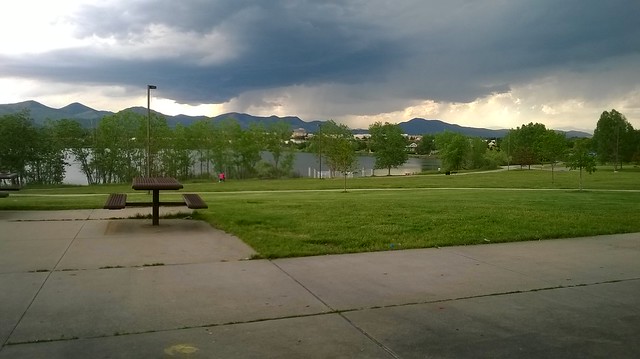
Step 3: Enjoy lazy or intense fun
Despite trying to break myself, I broke the blades.

Step 4: Grab a bit to eat somewhere near by.
I grabbed food w/Z at Sweet Tomato which was across the street from the park. Great stuff.
Step 5: Go Home when it hails
This was fun
Mount Evans or Bust!
Go Z! Go Z! Go!

Z, Dillon and I took to hiking Mount Evans on Sunday, June 1st but due to snow conditions we had to head turn around. The views for this hike were none the less amazing! Checkout all the photos on My Flickr tagged Mnt Evans.
Before leaving, as if not to be out-done, Z jumped off the mountain and got broke! Fear not as we extracted Z without further implications and got her in and out of the ER.
And this is how the government or whoever wants – beats your key pairs
UPDATE: Â The Heartbleed vulnerability is of course multitudes simpler and thus a significantly easier means to the same end. Â ^_^
The following is a screenshot from a computer that’s been quite obviously hosed. I won’t even ask why…. Â Walking past the rabbit hole & moving along.
 Â No, no background will be provided on this post beyond the simple facts.
 No, no background will be provided on this post beyond the simple facts.
- I didn’t do it.
- I’m the only one with access to this computer
- I wasn’t present during the timestamp. (pre-time reverse fail huh? Â yeah)
Dear Google: Please fix the content age vs context value issue.
I’m not sure if Google is just trying to keep us on our toes but it makes absolutely no sense that the 5th and 6th result links when I searched for PHP Database Design were published in 2006. Content age doesn’t always equate to a good thing. In this context it’s just silly yet there will be people learning from this, very likely lots of people.
MySQL Workbench. Confused & Broken?
What the heck? Â MySQL Workbench has crashed a couple times on me today and now I get this:
I may just be confused because I’m annoyed at the  moment but is this not a setup to lose data? lol.  I have an option to continue and open an auto-saved version thus losing the recovery or let it try and recover data saved at the exact same time?
I’ll take the hint and stop poking at MySQL Workbench in between tasks for today at least. Â I’m confused and workbench is broken. lol.
All your Base MEMory r Belong to Chrome…
I find it entertaining that Google Chrome happily consumes virtually all the resources our computers can put out in many cases while at the exact same time I (or the collective we as web developers I suppose) are configuring virtual machine dev environments that Vagrant Up as identical clones of our systems live production environment (read: operating system) totally happy n’ snappy being allotted a single Gigabyte of memory. Â If that… Â lol. Â Then there’s Chrome which was just a moment ago consuming over 5 Gigs of memory. I may have closed a few tabs before the screen shot but you get the idea. ^_^
Next time you find yourself trying not to buy something from the apple store, just remember that in order to logically weigh in that memory upgrade – go ahead and write off half your system memory to Chrome’s lay-on-the-couch-in-a-crowded-house comfort zone. Â Then feel free to consider other things like Virtualbox or Fusion. ^_^
I’m switching to Opera for no less than the next 47 minutes.
Apps that make OSx useful
It’s been a long time since I’ve wiped out my workstation and started with a fresh Operating System. Â I’m starting to get a real solid grasp of OSx so a clean slate to work with sounds fantastic. Having a much better knowledge then I did a year ago about the apps I like, which apps to I definitely don’t like and in what combination I find them most useful. Â So here’s a quick breakdown of the OSx Apps I use while things backup backup before I race down green-glass lane, nuke this MacBook & arrive at destination defaults.
Web Browsers
- Google
- Chrome
Drive app
- Mozilla
- Tor Browser Bundle
- Plugins – Chrome sync takes the thought n’ effort out of this. Â These are all extensions I have loaded in chrome. Â The ones in red I just keep disabled unless I need em in which case their two clicks away from bing functional.
Code Editors IDE’s & Support
- Netbeans – PHP/Java IDE
- TextMate $$
- Simple GUI text editor
- I rarely use it now however given that it’s paid for… Â It’s still noteworthy to mention that I use VIM much more often.
- Github + Command Line Tools
- Arduino
DB Tools
- MySQL
Video/Graphics
- GIMPÂ -Â All my graphics editing needs under one easy to use roof.
- VLCÂ -Â Have Video File… Will Play.
Quicktime – pre-Bundled w/OSx- Camtasia $$ – Everybody loves screencasts and video demo’s
Organization, Notes & non-code Text
- Evernote $$ – THE only notes app worth using on all platforms & architectures when logging all things noteworthy in any media type (txt,image,audio,etc)
- OmniGraffle $$
- Flow charts, Wire Frames, Brain Storming, Network Maps, Visual website site maps… Â and whatever else you can think of once you get good at using it, it’s hard not to.
- OfficeLibre – Offline office suite
- FreeMind – Offline Mind Mapping otherwise I use Mindmeister $$ w/an entry level paid subscription.
Communication
- Skype – I still use this every other day or so but it’s usefullness is fading extremely fast in the face of Google+ Hangouts.
- Adium – All-in-One Instant Messanger Client
- Rosetta Stone $$ – Learn to communicate
Misc
Jing&Â Snagit – Screenshot + annotation & sharing tool.- SEO Power Suite $$ –
MarketSamuri – DEPRECIATED – Keyword research tool- This shouldn’t be listed here.  I can’t recall the last time I used this.
- VirtualBox – Virtual Machines for all!
- uTorrent – Leech
System Resources
- FUSE for OS X
- MacFUSE
- NTFS-3G
- TrueCrypt –  It’s all encrypted.  Everything.  Thumbdrives, backups, shared containers.  Everything.
- Little Snitch $$ – Amazingly simple firewall
- QuickSilver – Cutting shortcuts and mashing mashups for super quick access to everything.
- GPGTools – This stuff should be understood now.
- Homebrew – An OSx Packaging system that’s as useful as it is easy.
- oh-my-zsh – Useful & Pretty.
- Java – Necessary