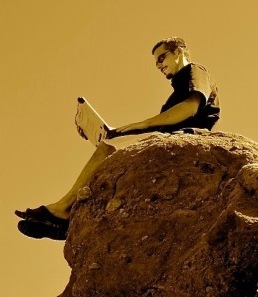While moving to Greeley my Netgear WNDR3400v2 fell a part. Being lazy I had super glued it to the inside leg of a metal desk I had and removing it with force didn’t work out so well so I borrowed an an old Belkin F5D7230-4 from my brother in law only to realize the firmware on it was horrid. It only supported WEP encryption and you couldn’t even turn the wireless of. It was a mess and rather than even wasting the time attempting to update the proprietary firmware I flashed it with DD-WRT firmware. It took less than 5 minutes to get rolling with the DD-WRT Micro. It was super simple to install from my Mac. Here’s how I got it done:
Archive for Security
New DD-WRT Firmware for Netgear WNDR3400v2 w/Heartbleed fix
This is an update to my previous post I installed DD-WRT on a Netgear WNDR3400v2. There’s a new DD-WRT firmware available for the Netgear WNDR3400v2 available over at MyOpenRouter.com. I haven’t flashed my router with it yet but a friend Dave Compton has and he says it’s smooth sailing. Below you’ll find a few e-mails we shared back and forth on the topic. The bottom line here is that if you’re considering using DD-WRT on your WNDR3400v2 you should use the firmware from this post linked above (and below in the email message) instead of from my original post.
From: Dave
Sent: ‎7/‎13/‎2014 9:54 PM
To: Josh Houghtelin
Subject: Re: DD-WRT on a Netgear WNDR3400v2
I’ve been using the new version for a week or so without any problems.  The major benefit for me is just that I’m running a more up-to-date version which I assume ( hope ) has bug fixes that the earlier version did not.
Aside from that, the only benefit that I see is that the default iptables includes a rule that implements “NAT loopback”. Previously, I had added a similar rule by hand to accomplish the same thing. In fact, the ability to do that was my primary reason for installing dd-wrt in the first place. Given that I already knew how to do this, it’s not too important to me now. However, if the previous version had had this rule built in, it would have saved me some trouble – and cost me a learning experience.
On Thu, Jul 3, 2014 at 1:15 PM, Dave wrote:
It lists these new features:
——————————
—————————— ——————-
Includes Heartbleed Protection
– Router rename
– Duplicate MAC address of network interfaces of two same router
– Mount multiple partitions with different filesystemsNew features:
– rflow
– ntfs-3g
– epi_ttcp
– NAT loopback
– inotify
– OpenVPN——————————
—————————— ——————- So far I’ve been using the earlier version since January with no problems. Every now and then I wonder if using a version of dd-wrt that’s was created by “some guy on the internet” more than a year ago might not be a good idea though. Today I looked and saw the update.
http://www.myopenrouter.com/
download/44198/DD-WRT-for- NETGEAR-WNDR3400v2-With- Heartbleed-Protection/ I’d feel better about the binaries if I downloaded the source and built it myself but from what I’ve read that looks like it might be tricky.  But at least this version is much more up-to-date.
I plan to try it out over the next week or so. If I do, I’ll let you know how things work out. If you get there first, please let me know.
Thanks.
– DaveOn Thu, Jul 3, 2014 at 12:56 PM, Josh Houghtelin <josh@findsomehelp.com> wrote:
Nope. I haven’t. My WNDR3400v2 hasn’t faltered in it’s operation in the slightest so I haven’t bothered with updates. Does the new version provide any worthwhile enhancements? If so, I’ll give it a go.
The only feature I really desired out of the box was some real NFS support instead of that crap FTP resource they provide to allow access to the USB data store.
 Josh Houghtelin
On Thu, Jul 3, 2014 at 1:50 PM, Dave wrote:
Hi Josh,I just noticed that there is a new version of DD-WRT available for the WNDR3400v2. Have you tried it out yet? I’ll probably try it myself but I wanted to ask you first.
– Dave
Submitting Personal Information with[out] SSL
UPDATE:As of September 24 2013 TeachingChile.com is completely wrapped in SSL. ~Thank you!
This post is no longer entirely relevant. TeachChile.com has updated their site and wrapped it in SSL. Thanks guys!
https://teachingchile.com
URL:Â http://teachingchile.com/apply_online/machform/view.php?id=6
TeachChile.com has an online application process that requires the submission of quite a bit of personal information including your Passport Details over plain text. Seriously? I almost feel like someone’s playing a prank here. Â with SSL and ‘secure websites’ being pretty well understood it’s mind boggling to see websites like this still exist requesting personal information including passport number be submitted via plain text non-secured form data. What’s more amazing is that the lack of SSL is just one of what seems to be a whole ton of security-ignorance which pretty much guarantees anyone submitting data to these guys gets their identity (all their submitted data) jacked.
Wha? Google shows some love.
What makes it more astonishing is the domain was registered in 2005 and ranks #1 for “Teach in Chile” on google(us) and ranks really well for quite a few other keyword phrases. With the potential traffic exceeding thousands of visitors a month – I wonder how many fill out that insecure form?
Source:Â http://www.semrush.com/info/teachingchile.com
Google gives the page that links to the Non-SSL encrypted page a PageRank of 3.
http://teachingchile.com/to_apply.htm – With all the crazy search listing algorithms and such you’d think Google wouldn’t demonstrate much appreciation for this.
WTF? Guess until you find a stored form!
Saved forms can be easily brute forced! Â Now this is so far over the top I’m not sure what to make of it but it offers to let you save the form if you provide an e-mail address like so:

Save Form & Resume Later
and upon saving you are presented with a ‘special link’ which at a quick glance looks like a simple 10 character alphanumeric hash.

Link to permanently saved form.
http://www.teachingchile.com/apply_online/machform/view.php?id=6&mf_resume=f4e2cdde3a
As far as I can tell that is permanent unless they purge the system of old resumable forms at some point. But to drive my point home – all one has to do is generate hash values 10 alphanumeric characters long. The following function ‘should’ generate those hashes. Â Can’t say I checked but it is quite that simple.
function generate_random_hash($length=10){
$chars = '0123456789abcdefghijklmnopqrstuvwxyz'; // Our Hash Building Alphanumeric Soup
$char_count = 1; // Counter for how many characters our hash is (as it loops and grows)
while($char_count <= $length){
// Add random chars from our alphanumeric soup until we hit our target length
$hash .= substr($chars,rand(0,35),1);
$char_count++;
}
return $hash;
}
Replace the ‘special’ part of the resume URL with generated hash & test for live data.
There can’t be more then 6.something quadrillion hashes possible used to uniquely identify the  saved forms are in their database.  6 Quadrillion is a lot, don’t get me wrong but it’s really not if you break the work down across 1 thousand, 10 thousand or even more computers it becomes pretty easy to pull the task off in a very short period of time, even if approached in a slow enough manner as not to bring their web server down.  I’m digressing though – this isn’t the school of brute-forceology.
Verifiably Exploitable Platform…
If I were to assume TeachChile.com was using Mach Forms (which they are) based on ‘machform’ being in the url or some other simple means then a quick Google search for existing (and very well documented) Mach Form exploits might apply. The latest exploit having been uncovered less than two months ago.  *shakes head* … I’ll just stop there on the topic of exploits.
Just 1 of 1,000+ Other Sites on the Server
With over 1,000 other sites likely hosted at the same IP address (server) I wonder what the odds are that the server itself isn’t entirely compromised already? Source:Â http://www.reverseip.us/?url=teachchile.com
Running across this situation on a legit website isn’t something that happens anymore. I’m blown away by the seemingly legitimate operation being run on TeachChile.com.  Beyond notifying their contacts I’m not sure what else to do about it.  Should anyone beyond their posted contact be notified of this? Lets hope this application isn’t to teach web development. ^_^
The purpose of this post!
Be very aware of what you’re doing when you release personal information online. Â In this case It’s pretty safe to assume that data submitted to TeachChile.com will become property of some nefarious individual. Unless you have some otherwise unobtainable insight in to what happens to your data after you submit it – be cautious. Â It doesn’t take much for a web server to fall victim to an automated attack, especially and very specifically DATA because that’s what everything is all about anyway. Â Nobody reads the ‘terms of use’ or ‘disclaimers’ anyway (and in many cases, neither do the writers of those things so they don’t identify how your personal information is being securely managed anyway; further – there is no code enforcement to ensure what you’re reading is in fact what happens) so it’s best to assume all the data you’re submitting to a website is going to be retained indefinitely by an individual or a staff that isn’t specifically driven by keeping your data safe. Most techs are extremely trustworthy however often quite lazy. Â It doesn’t take much oversight for a whole database, server or better yet a cloud driven limitless data storage asset to become the property of an attacker. Â It’s often just a password between the evil attacker and your personal information. Â