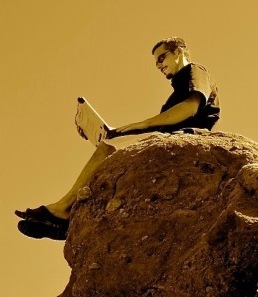While moving to Greeley my Netgear WNDR3400v2 fell a part. Being lazy I had super glued it to the inside leg of a metal desk I had and removing it with force didn’t work out so well so I borrowed an an old Belkin F5D7230-4 from my brother in law only to realize the firmware on it was horrid. It only supported WEP encryption and you couldn’t even turn the wireless of. It was a mess and rather than even wasting the time attempting to update the proprietary firmware I flashed it with DD-WRT firmware. It took less than 5 minutes to get rolling with the DD-WRT Micro. It was super simple to install from my Mac. Here’s how I got it done:
Tag Archive for dd-wrt
New DD-WRT Firmware for Netgear WNDR3400v2 w/Heartbleed fix
This is an update to my previous post I installed DD-WRT on a Netgear WNDR3400v2. There’s a new DD-WRT firmware available for the Netgear WNDR3400v2 available over at MyOpenRouter.com. I haven’t flashed my router with it yet but a friend Dave Compton has and he says it’s smooth sailing. Below you’ll find a few e-mails we shared back and forth on the topic. The bottom line here is that if you’re considering using DD-WRT on your WNDR3400v2 you should use the firmware from this post linked above (and below in the email message) instead of from my original post.
From: Dave
Sent: ‎7/‎13/‎2014 9:54 PM
To: Josh Houghtelin
Subject: Re: DD-WRT on a Netgear WNDR3400v2
I’ve been using the new version for a week or so without any problems.  The major benefit for me is just that I’m running a more up-to-date version which I assume ( hope ) has bug fixes that the earlier version did not.
Aside from that, the only benefit that I see is that the default iptables includes a rule that implements “NAT loopback”. Previously, I had added a similar rule by hand to accomplish the same thing. In fact, the ability to do that was my primary reason for installing dd-wrt in the first place. Given that I already knew how to do this, it’s not too important to me now. However, if the previous version had had this rule built in, it would have saved me some trouble – and cost me a learning experience.
On Thu, Jul 3, 2014 at 1:15 PM, Dave wrote:
It lists these new features:
——————————
—————————— ——————-
Includes Heartbleed Protection
– Router rename
– Duplicate MAC address of network interfaces of two same router
– Mount multiple partitions with different filesystemsNew features:
– rflow
– ntfs-3g
– epi_ttcp
– NAT loopback
– inotify
– OpenVPN——————————
—————————— ——————- So far I’ve been using the earlier version since January with no problems. Every now and then I wonder if using a version of dd-wrt that’s was created by “some guy on the internet” more than a year ago might not be a good idea though. Today I looked and saw the update.
http://www.myopenrouter.com/
download/44198/DD-WRT-for- NETGEAR-WNDR3400v2-With- Heartbleed-Protection/ I’d feel better about the binaries if I downloaded the source and built it myself but from what I’ve read that looks like it might be tricky.  But at least this version is much more up-to-date.
I plan to try it out over the next week or so. If I do, I’ll let you know how things work out. If you get there first, please let me know.
Thanks.
– DaveOn Thu, Jul 3, 2014 at 12:56 PM, Josh Houghtelin <josh@findsomehelp.com> wrote:
Nope. I haven’t. My WNDR3400v2 hasn’t faltered in it’s operation in the slightest so I haven’t bothered with updates. Does the new version provide any worthwhile enhancements? If so, I’ll give it a go.
The only feature I really desired out of the box was some real NFS support instead of that crap FTP resource they provide to allow access to the USB data store.
 Josh Houghtelin
On Thu, Jul 3, 2014 at 1:50 PM, Dave wrote:
Hi Josh,I just noticed that there is a new version of DD-WRT available for the WNDR3400v2. Have you tried it out yet? I’ll probably try it myself but I wanted to ask you first.
– Dave