While moving to Greeley my Netgear WNDR3400v2 fell a part. Being lazy I had super glued it to the inside leg of a metal desk I had and removing it with force didn’t work out so well so I borrowed an an old Belkin F5D7230-4 from my brother in law only to realize the firmware on it was horrid. It only supported WEP encryption and you couldn’t even turn the wireless of. It was a mess and rather than even wasting the time attempting to update the proprietary firmware I flashed it with DD-WRT firmware. It took less than 5 minutes to get rolling with the DD-WRT Micro. It was super simple to install from my Mac. Here’s how I got it done:
Visisted the DD-WRT Router Database and searched for F5D7230-4 which pulled up a few items. I found v1010 and downloaded the dd-wrt.v24-13064_VINT_micro.bin firmware to my ~/Downloads folder.
Plugged my Macbook directly in to a lan port on the Belkin & opened network settings: disabled Wi-Fi and set the Ethernet connection (Thunderbolt Ethernet) to a manual IP address of 192.168.2.2
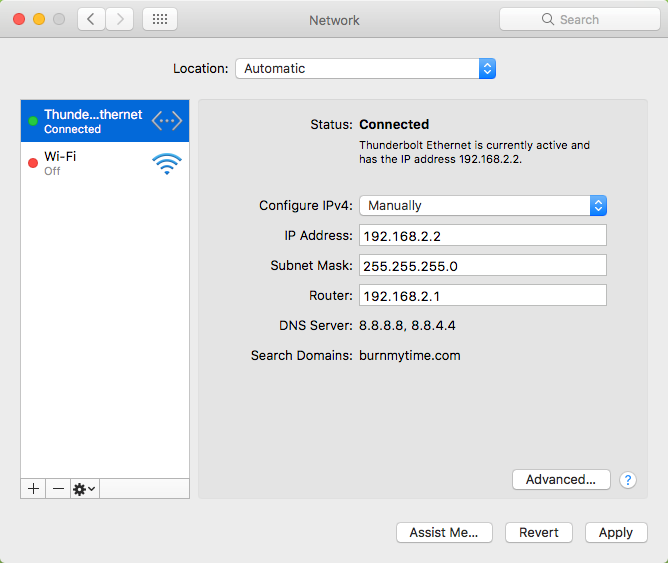
Open a terminal window and cd to my ~/Downloads folder where the dd-wrt.v24-13064_VINT_micro.bin file was stored and typed
tftp
to start up the tfpt console.
I copied the following in to my paste buffer and unplugged the power from the Belkin router.
connect 192.168.2.1 binary rexmt 1 timeout 60 put dd-wrt.v24-13064_VINT_micro.bin
About 1 second after I plugged the power back in to the Belkin router I pasted the content above in to the tftp console and was rewarded with the following message: Sent 1740800 bytes in 1.6 seconds. Done!
~/Downloads
▶ tftp
tftp> connect 192.168.1.1
tftp> binary
tftp> rexmt 1
tftp> timeout 60
tftp> put dd-wrt.v24-13064_VINT_micro.bin
tftp: sendto: Network is unreachable
tftp> connect 192.168.2.1
tftp> binary
tftp> rexmt 1
tftp> timeout 60
tftp> put dd-wrt.v24-13064_VINT_micro.binSent 1740800 bytes in 1.6 seconds
tftp>
About a minute later I changed my network settings back to DHCP and acquired the address provided by the Belkin router. I navigated to http://192.168.1.1 and setup the login credentials for DD-WRT. All in all it took less time to setup then it did to write this post. =)
I found the generic TFTP Flash Guide and the Belkin F5D7230-4 TFTP Flashing guide, both from DD-WRT to be handy.
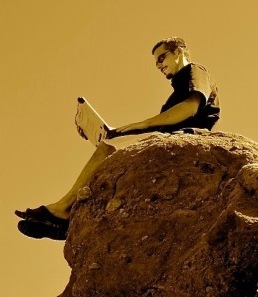
Leave a Reply